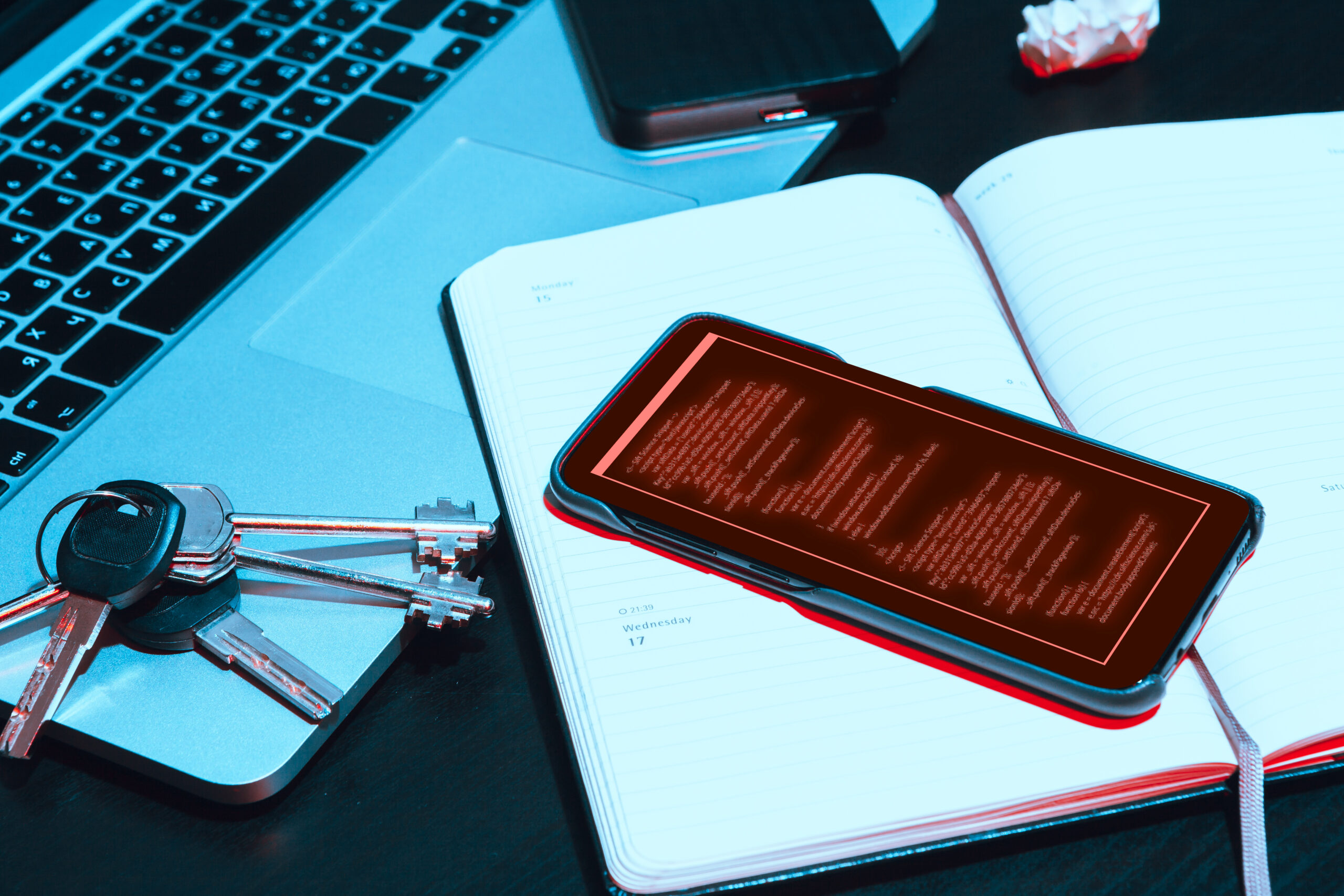Few things spark fear in the hearts of business owners more than the possibility of a ransomware attack, and there is a rational cause for this concern. A ransomware attack can do more than severely hamper the ability of a business to operate—it may even shut it down completely.
Ransomware is malicious software, and it comes in a variety of forms, each intended to render network systems useless until the specific demands of the cybercriminals who implement them are met. These attacks are happening every day. According to the United States Justice Department, “on average, more than 4,000 ransomware attacks have occurred daily since January 1, 2016.”
Types of Ransomware
1. Crypto (AKA encryptors)
One of the most harmful types of ransomware, crypto encrypts your system’s data and files, holding them hostage unless you pay for a decryption key. In the meantime, you are not able to access those files and data.
2. Lockers
As the name implies, lockers lock your system down, denying you access to your applications and files. Your computer screen will display a demand for ransom, which may be time-sensitive to get you to act expediently.
3. Scareware
Scareware fraudulently informs you that you have a virus or malware on your system and that you must pay to resolve the issue. It may or may not lock your computer. Sometimes, scareware doesn’t actually cause harm to your computer beyond the annoying pop-up messages that you can’t easily get rid of. Other times, it freezes your screen.
4. Doxware
Also known as leakware, doxware scares you into paying a ransom for your files by threatening to post your confidential information and/or sensitive customer data online.
Steps You Can Take to Protect Your Business
Be aware that there is no guarantee you will get your files back after an attack, even if you pony up the ransom. The best way to guard against this is to take steps to prevent it. Preventing ransomware attacks will not only ensure that your data is secure, but will also eliminate any costs associated with downtime and restoring your system and files following the unfortunate event.
Here are just a few of the preventive tasks you must perform regularly:
Back up all critical data and files
This will allow you to still access them should you get hit with ransomware. Keep your backup on a separate device, and preferably store it offline.
Keep software up-to-date
Hackers create new types of ransomware every day. Make sure you have antivirus software and that its security patches are applied in a timely manner to reduce your risk of being affected by the latest iteration.
Train staff to spot phishing and other email scams
The fewer links your employees click, the less the chance that an infection will cripple your business.
Create a strict password policy and adhere to it
Require users to change passwords every 30 days, and ensure passwords are complicated enough so that hackers cannot simply guess their way into your system.
Partner with the right managed services provider (MSP)
There is a lot to do for any business owner trying to steer clear of ransomware attacks. It is a job in and of itself. An MSP can perform all of the tasks listed above, as well as others specific to your business to manage your cybersecurity so that you don’t have to.
The Bottom Line
Taking proactive steps to keep operating systems and data safe from ransomware attacks is imperative in today’s business climate. Entrusting the digital safety of your company to a skilled MSP will free you up to focus on your day-to-day operations as well as your bottom line.
To talk to one of our security experts about how Syzygy 3 can help your business stay ahead of the cybersecurity curve, set up a meeting with us today.